1. Go to your digital cable menu, click on the “On Demand” button, and then look under the “Movies” folder. 2. Next, there will be a “Movie Collections” folder and inside of this viewers will find “Cinema Asian America.” 3. Click on “Make Do Say Think” folder and you will find Village/Versailles. 4. Click play and enjoy!
If you can’t find the film that way, you can always search for A VILLAGE CALLED VERSAILLES, by typing in the title of the film using your remote control. Or, to add us to your Comcast On Demand cue from your computer, click here to do so.
Also happening this month, I will be traveling to Bahrain to screen the film with the American Documentary Showcase. To keep everyone informed on the latest events, I will be posting frequent updates to our Facebook page and Twitter, so stay tuned.
No responses yet